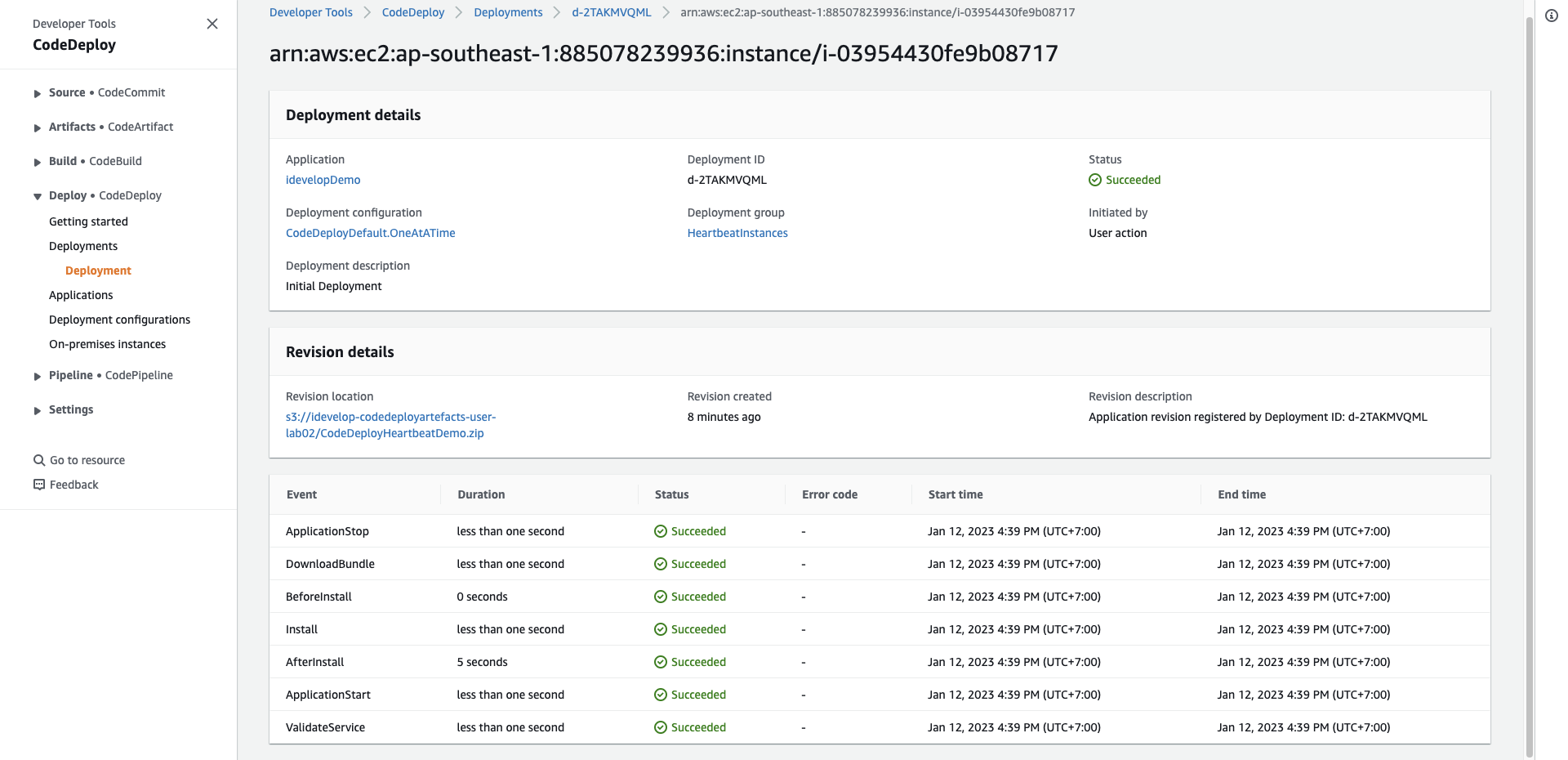Using Eclipse IDE
- In AWS CodeDeploy Console, select Deployments
- Select deployment name with deploymentID same as deploymentID returned from CLI in the privous section.
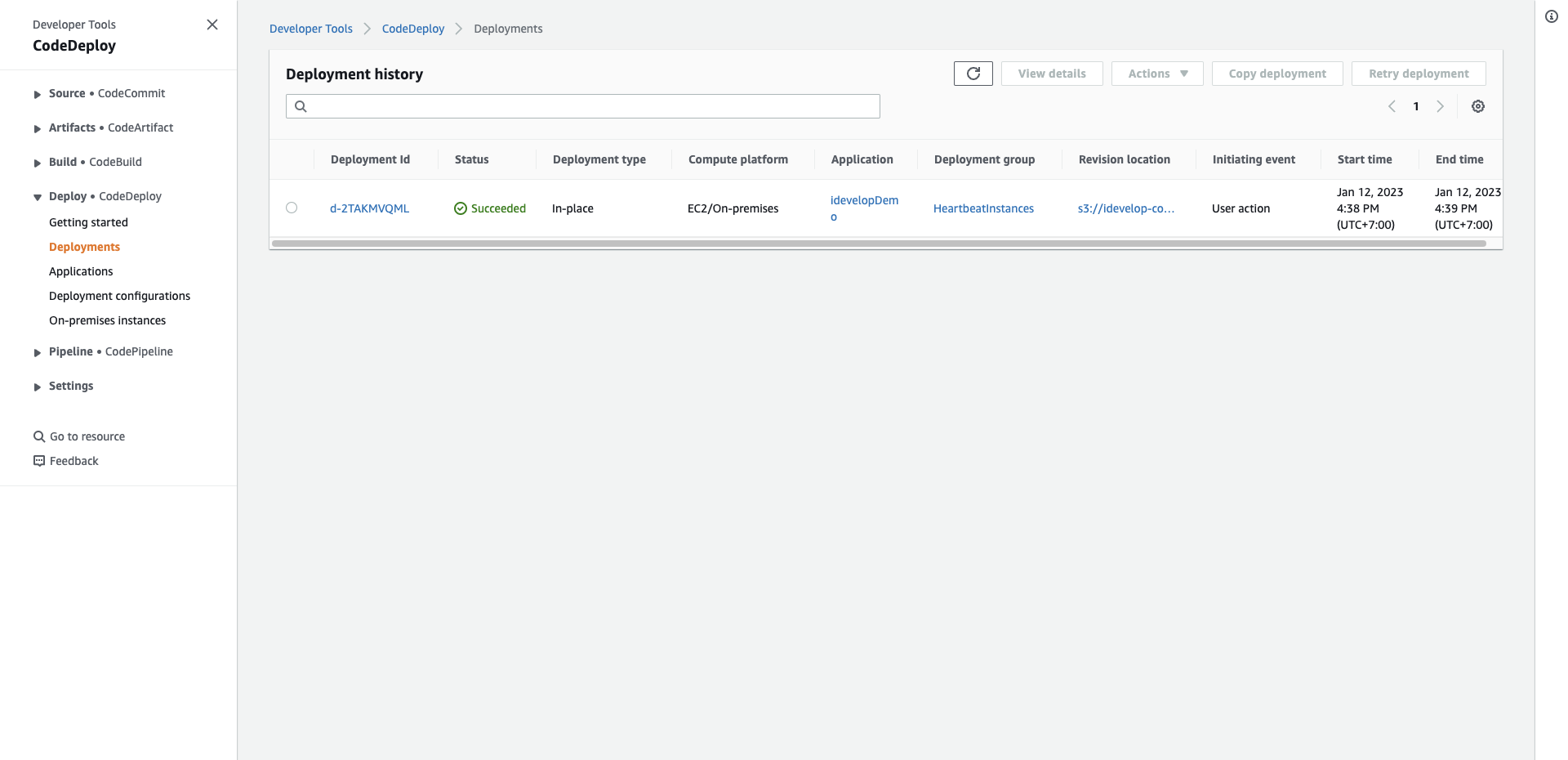
- Scroll down to Deployment Lifecycle Events, you will see 2 EC2 VMs tagged and belonging to the deployment group. One of the 2 will be In Progress and the other is Pending, because we used the CodeDeployDefault.OneAtATime configuration behavior in the CLI call. This forces CodeDeploy to only deploy updates to one server at a time.
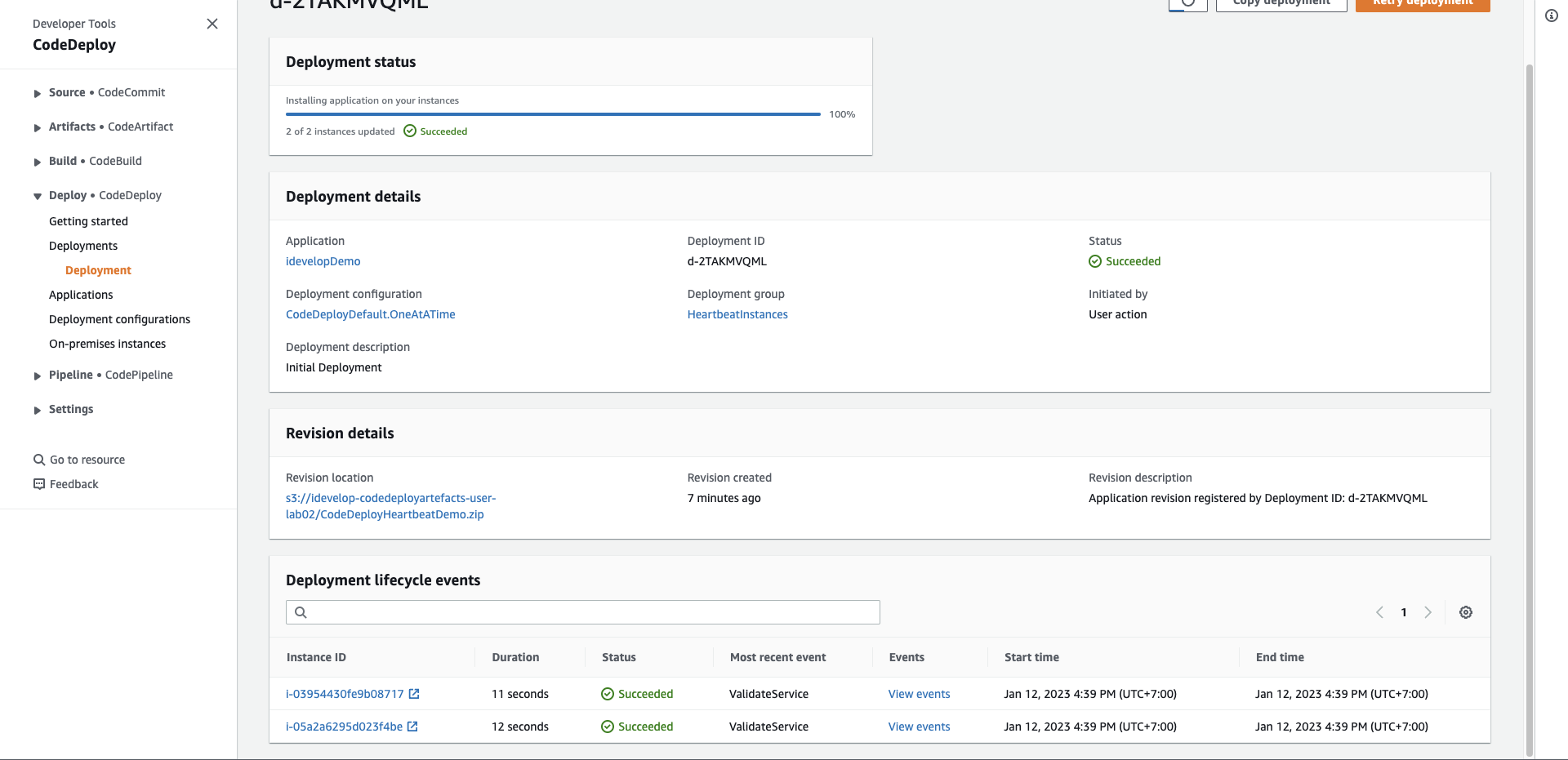
- Shortly, the status will change and you will be able to see the events. Click View Events to display events for the virtual machine(s) as they are deployed.