Create CodeDeploy application and Deployment Group
In this section, you will use the CodeDeploy console to create an application and the Deployment Group as the target for CodeDeploy to deploy the software into.
- Access to CodeDeploy.
- Select Create application.
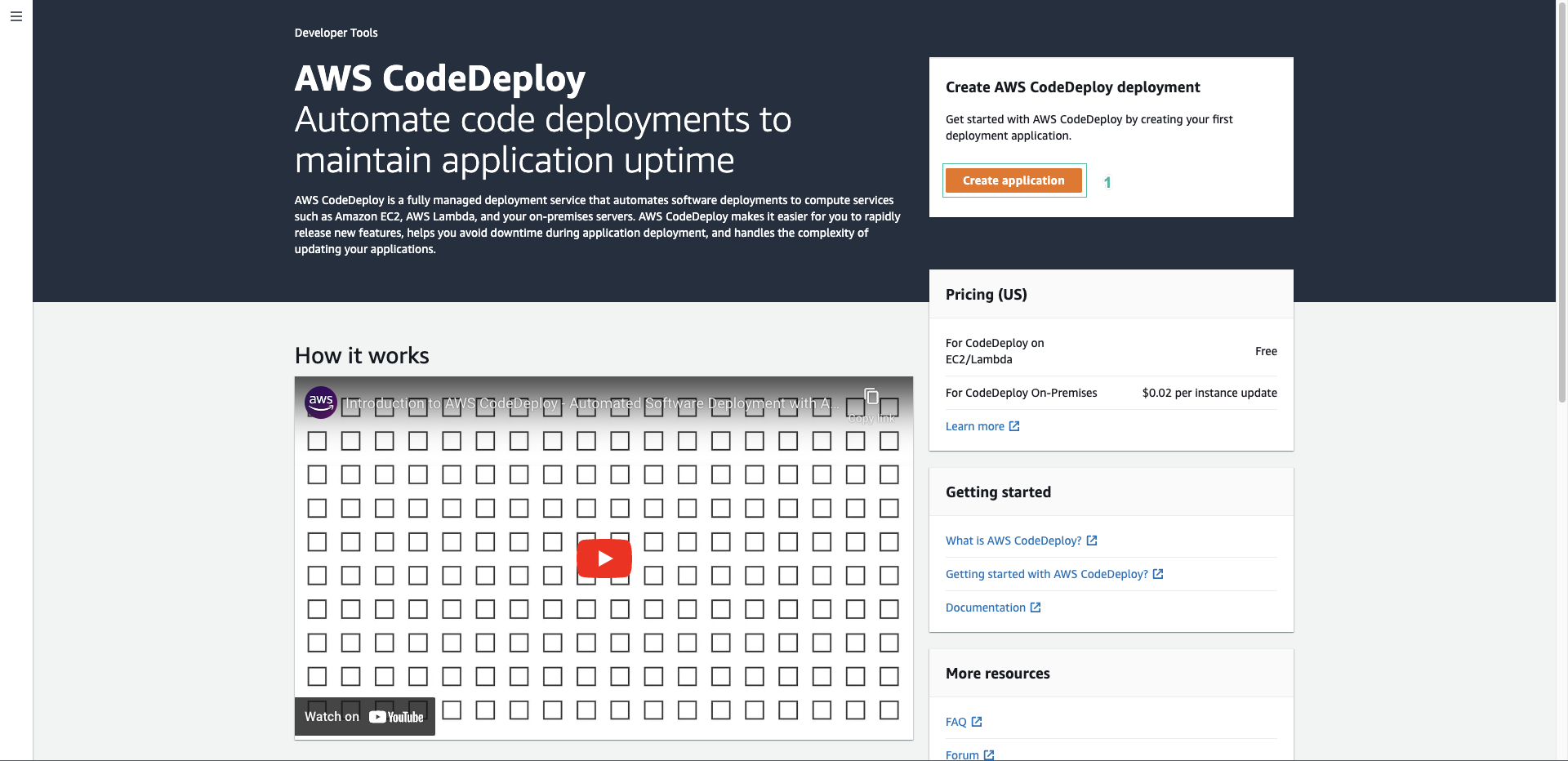
- In Create application page, enter idevelopDemo for Application name
- Select EC2/On-premises for Compute Platform section.
- Select Create application
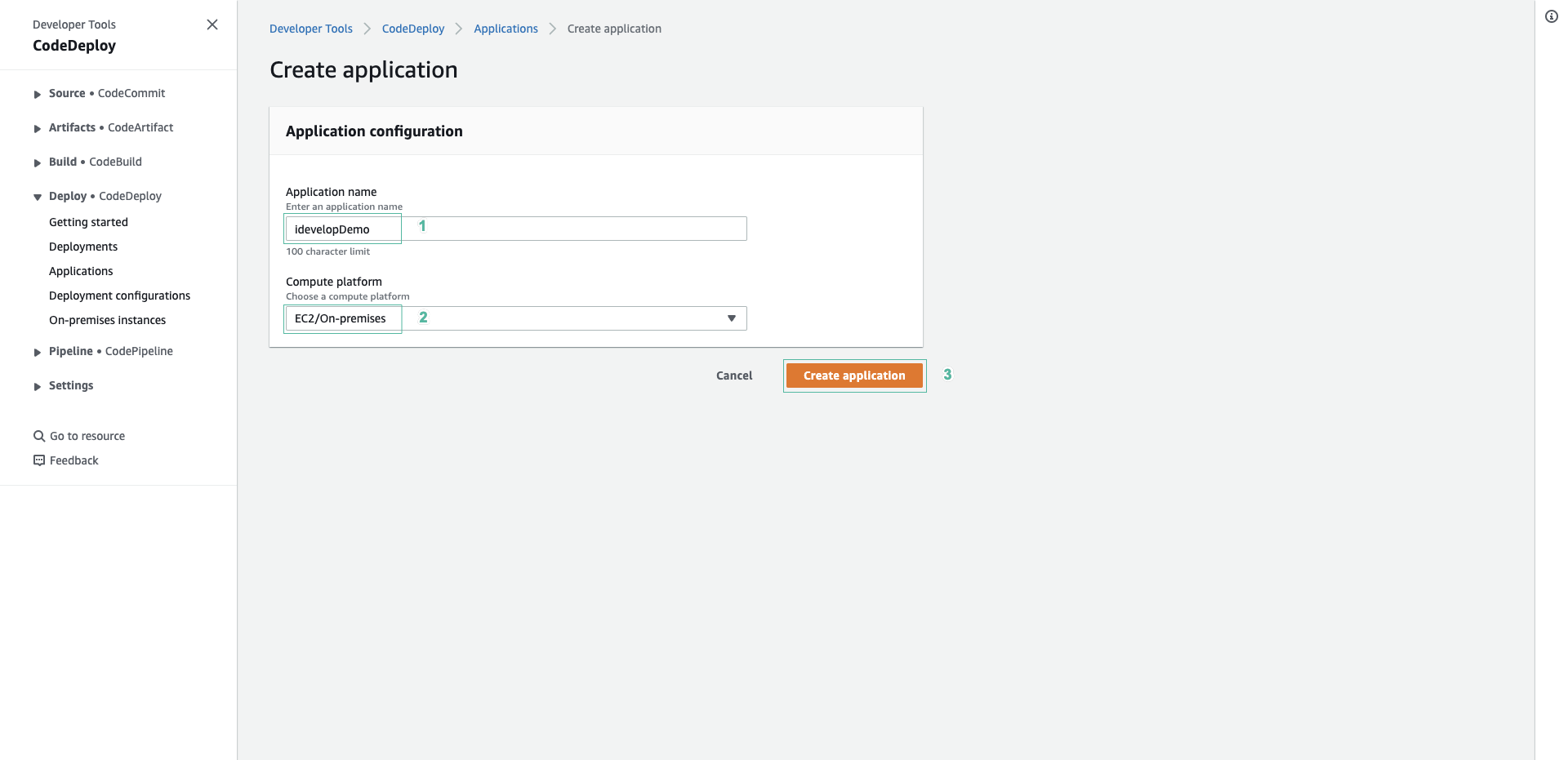
- Select Create deployment group
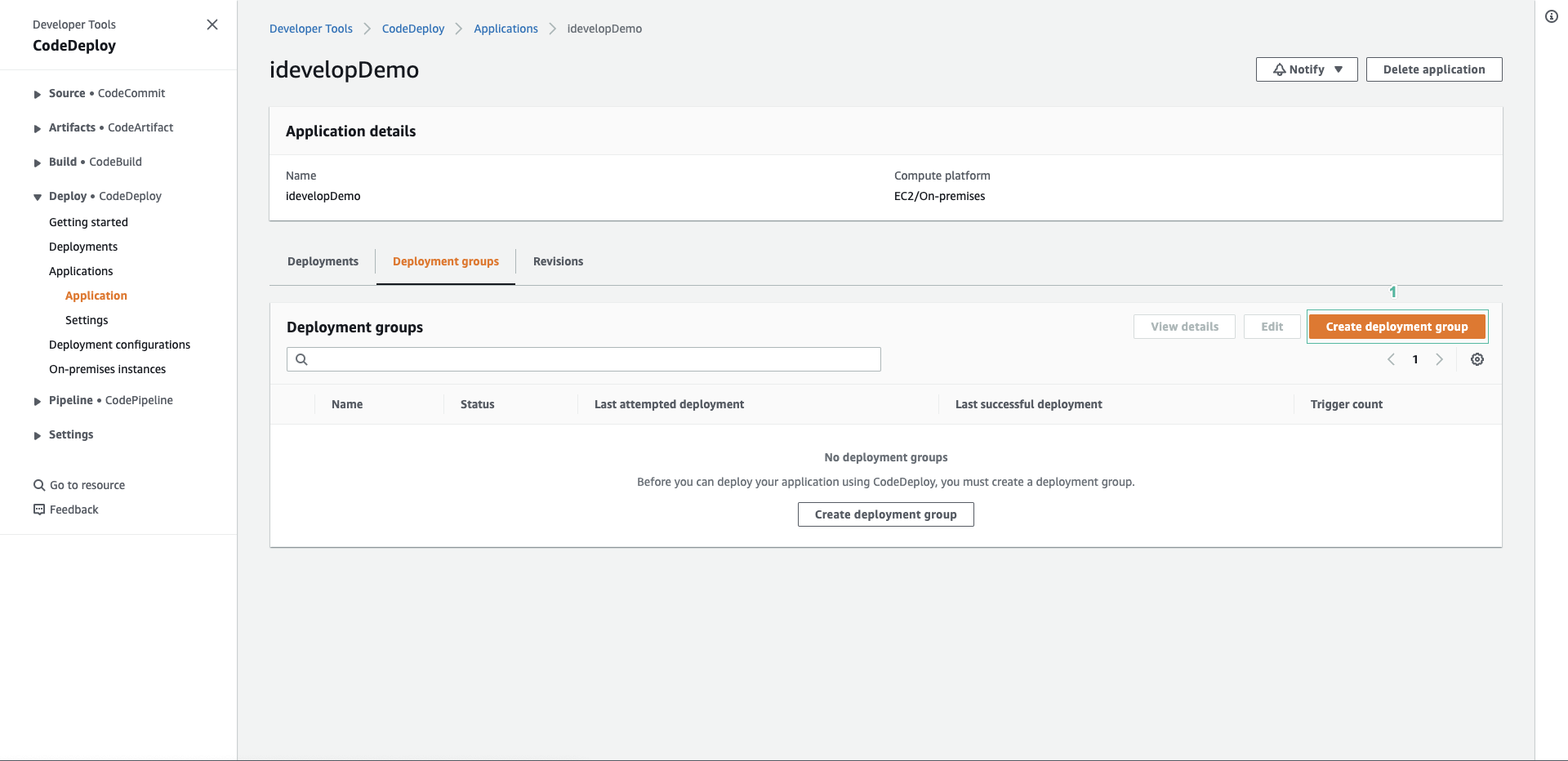
- Enter HeartbeatInstances for Deployment group name
- In Service role ARN section, enter CodeDeployServiceRole and select full ARN of role from list.
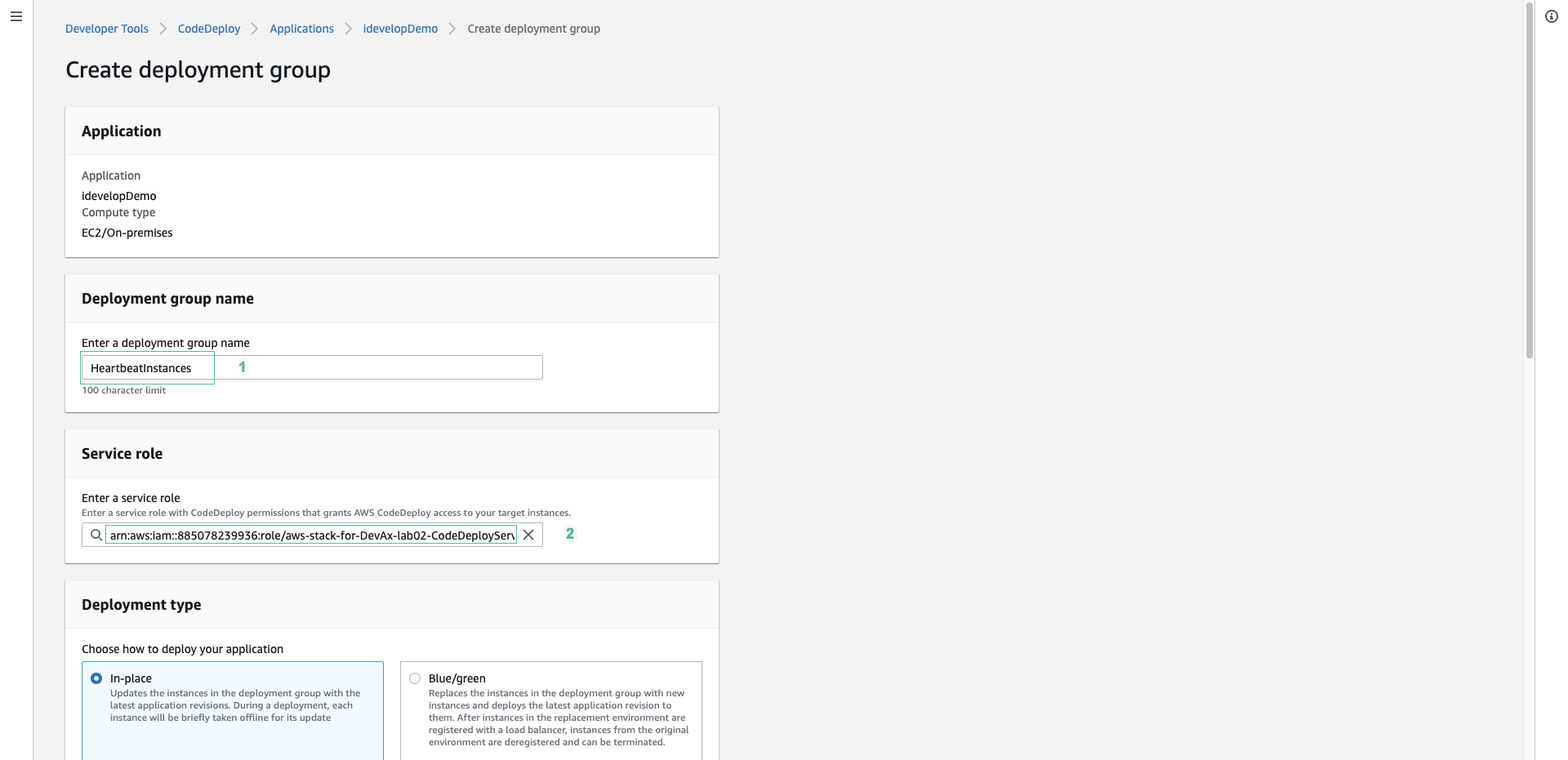
- Scroll down to Environment configuration section.
- Select Amazon EC2 Instances tab.
- In Tab group 1 section, select Name for Key.
- Chọn idevelop cho mục Value
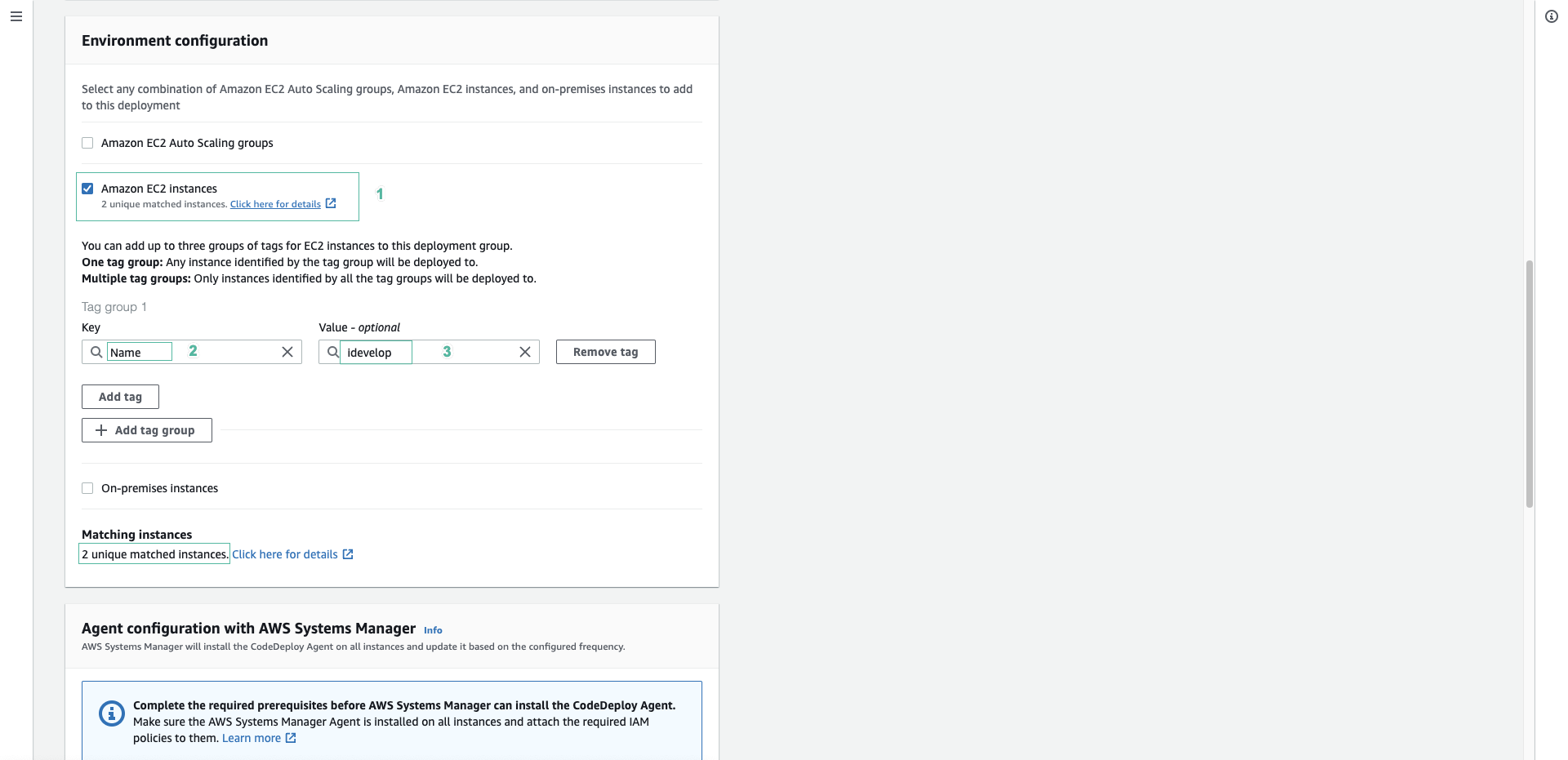
- In Matching instances section, you will see 2 instance, those instances are eligible to be a target for this Deployment Group, because the Name tag is idevelop.
- Select Create Deployment Group
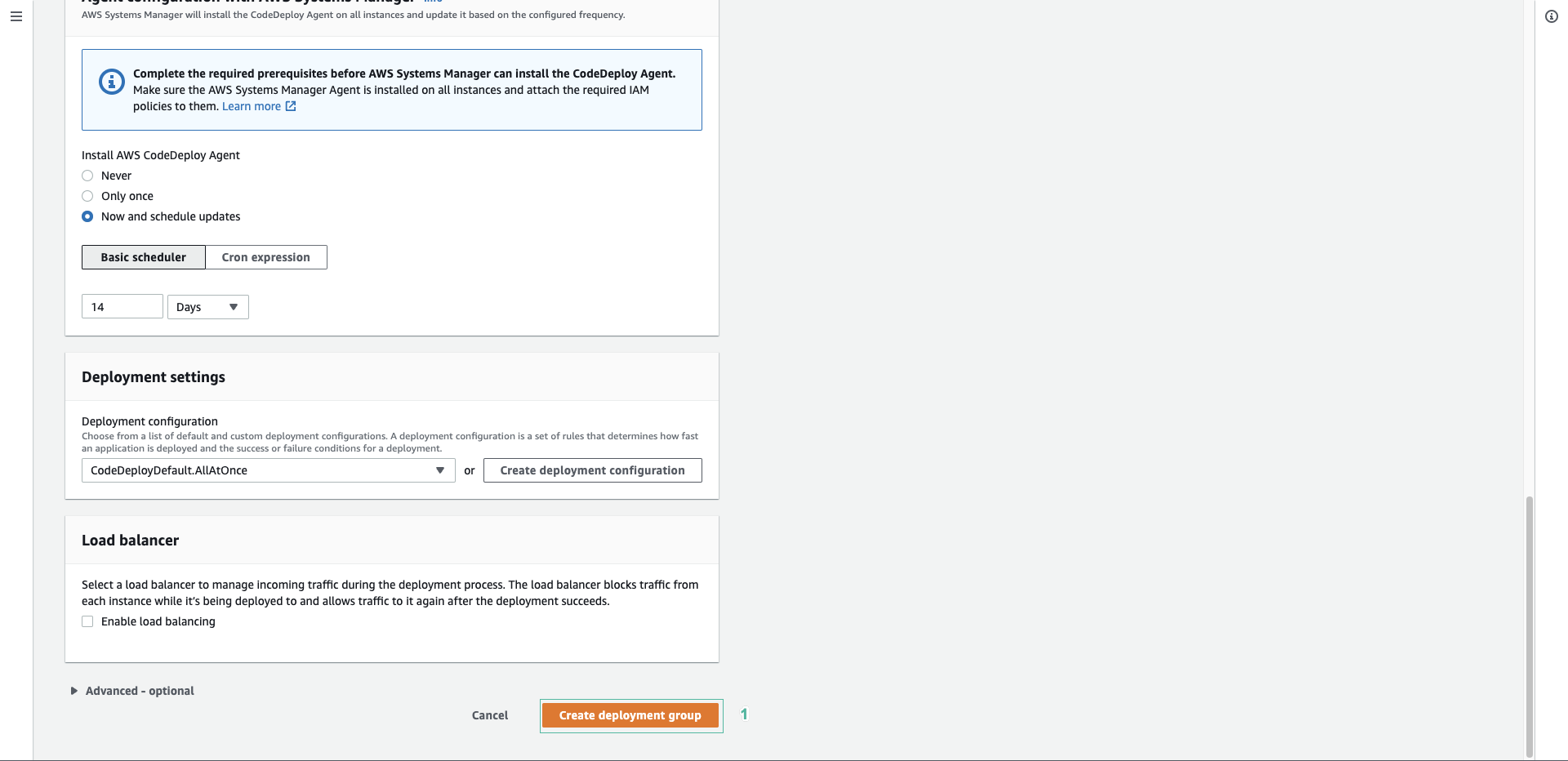
CodeDeploy application and Deployment Group will be created. You are now ready to deploy the software to the virtual machines.